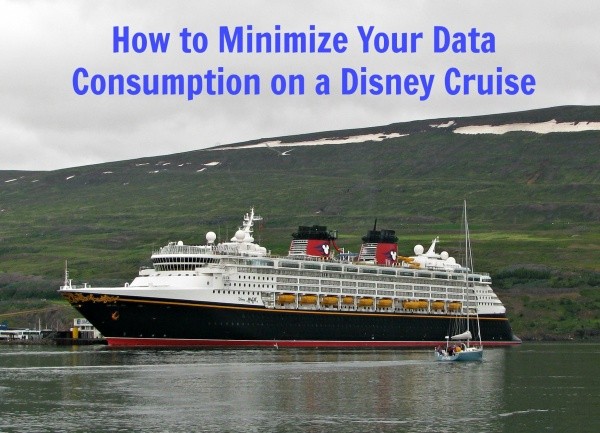
MINIMIZE YOUR DATA CONSUMPTION ON YOUR DISNEY CRUISE
As technology advances and smart phones become a way of life for everyone staying connected while cruising is becoming more and more popular. To meet the demand Disney Cruise Line has come up with several options, with one to fit every budget. Of course staying connected does come with a price. Unlike the old plans where you charged for time while you using the internet, now you pay by how much data you use.
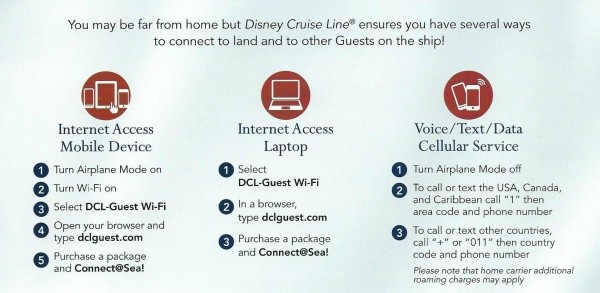
Data packages start at 100 MB and go up to 1000 MB. In a world of Gigabytes, this may seem small, but by utilizing the below tips you can enjoy your smart phone while saving money for souvenirs. As an example, 10 MB of data will get you 1000 emails without attachments, 30 minutes on Facebook, 30 website visits or a 4 minute video call.
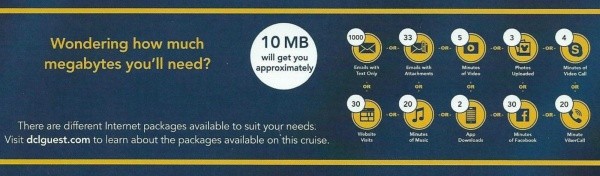

With all sorts of apps running on our phones, many running in the background, you can use up a lot of data in very short period of time. Here a few tips to help minimize data usage during your cruise:
Shut off background refresh of Apps. All those great apps you have keep running in the background even though they are closed. A good example of this is the weather app. Even though you may have it closed on your phone, it is still receiving updates on the weather all the time. Stock apps, news apps, navigation apps and even many game apps are constantly sending and receiving data. By turning off background refresh for you Apps, they will only send and receive data when they are open.
Don’t open email attachments. Some smart phones do not automatically download email attachments, so unless you need to read it, don’t download it.

Close any apps that you are not using. Once the background refresh is turned off you need to be sure that you do not leave apps open on your phone. Open apps are constantly updating information and can use a lot of data.
Turn off Auto Update for your apps. Apps are constantly updating, and most phones are set to update automatically. This is another sneaky data consumer that you can do without during your cruise.
Automatic backups such as iCloud also will use a lot of data. Be sure to turn this off during your cruise.
For specifics on how to make all these changes to your settings visit the Connect @ Sea Desk. They have detailed information for both iPhones and Androids. They also have information and pricing on the various packages offered as well as many other helpful tips and tricks.
Now kick back, relax and enjoy your cruise, knowing you are still connected at an affordable price.
Don’t forget to change your settings back once you get home.
