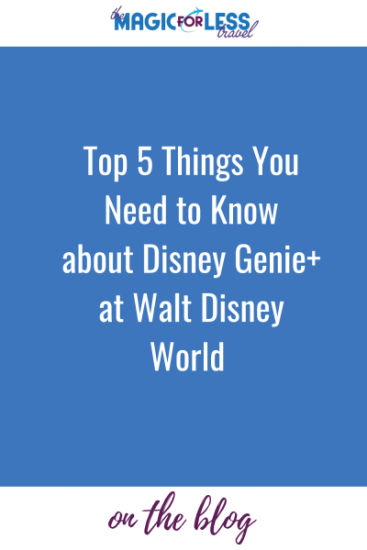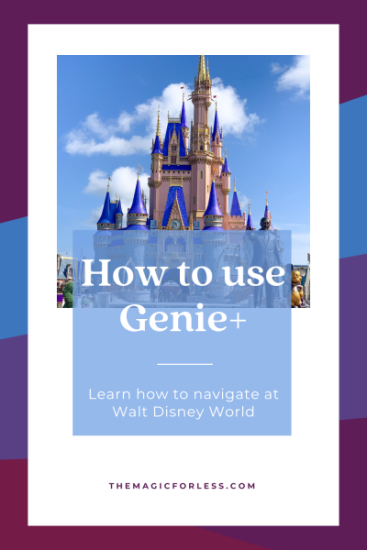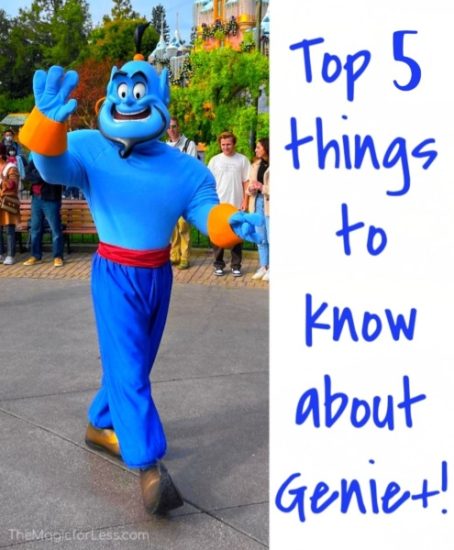
Let’s talk about everything you need to know about Disney Genie+ at Walt Disney World! This is the first in a 3-part series on Genie+!
Does it seem like Genie+ is a whole new world to you? Well you ain’t never had a friend like me to tell you everything you need to know about this new system at Walt Disney World! These tips will have you using Genie+ like a pro and minimize your wait times in the parks.

#1. What is Disney Genie+?
Disney has converted the Disney FastPass+ system at Walt Disney World Resort to a paid version with the Disney’s Genie+. Disney Genie+ (known as Genie+) is a great system that lets you make your theme park visit easier and more fun.
It gives guests the opportunity to access the Lightning Lanes (the former FastPass+ queue) for over 40 attractions and shows. Each guest has the opportunity to access the Lightning per ticket, per day, plus tax (for everyone ages 3 and older) and price ranges depending on busier days.
#2. How to add Disney Genie+
Each guest can only add Genie+ the morning of each park day. You can not add it before your park day, or make selections before your park day. In order to add it each guest ages 3 and older must have valid theme park admission. Genie+ can be added starting at midnight of each park day (we suggest adding it around 6:45am, so you are all set for your first selection!)
Disney Genie+ can only be added via your My Disney Experience App. You will want to be logged into your account where your park reservations are made.
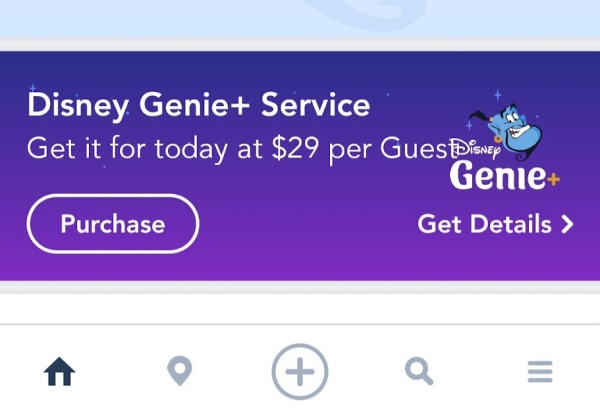
Follow these steps to purchase Disney Genie+:
- Go to home screen of the My Disney Experience app (make sure to be logged into the account)
- Scroll Down and click on ADD GENIE+ (you can also click on the 3 bars on the right bottom corner of the home screen, go to TIP BOARD, then click on Add Genie+)
- On the next screen hit CONTINUE
- Select your party (only people with valid theme park admission ages 3 and older will appear as eligible to purchase Genie+)
- Confirm all details (party, price, etc.) and hit CONTINUE
- Select PURCHASE
Watch this VIDEO on how to purchase Disney Genie+ each morning!
#3: How to make your first selection using Disney Genie+
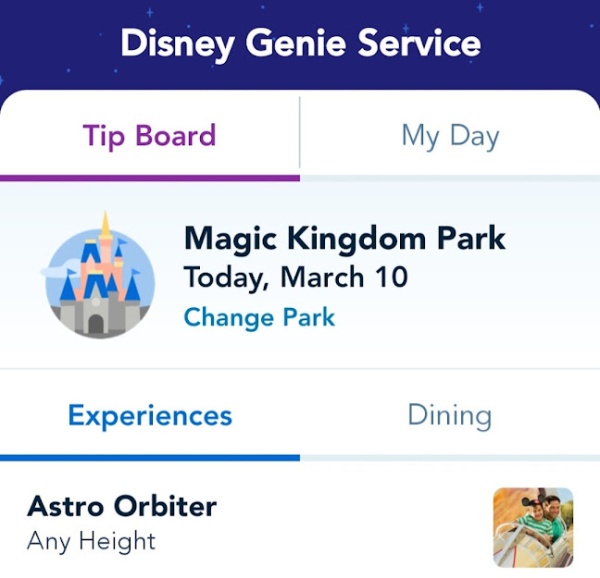
Every guest can make their first Disney Genie+ selection at 7:00AM.
TIPS
- For best availability we recommend opening the My Disney Experience App by 6:58AM of your park day morning (remember you should have already purchases Genie+ before this time- see Tip #2).
- Tap on the 3 lines in the bottom of the app.
- Select Tip Board (the Tip Board will be where you go for ALL selections throughout the day).
- Make sure the correct Theme Park is showing at the top – if it isn’t, select “Change Park.”
- At EXACTLY 7:00AM, Refresh your screen by pulling down, and TIMES should show up to book your experience
- Scroll down the list on Tip Board until you find your desired attraction and click “BOOK EXPERIENCE”
- The app will list the attractions for Genie+. You cannot select a time window. Genie+ will provide the next available time slot. If the time slot does not work for you, simply select another attraction and come back to this one, or you can modify this time to a later time throughout the day.
Watch HERE on how to make your first Genie+ Selection: (all guests can make this selection at 7:00AM)
#4. When to make your 2nd Disney Genie+ Selection
There are 2 different scenarios that will determine when you can make your second Genie+ selection.
#1 If your first Genie+ selection time is within the first 2 hours of the park opening, then your next selection will be when you can scan into the first Genie+ ride. We recommend going to the first Genie+ selection near the beginning of your assigned time.
Example- At 7:00 am you choose Peter Pan for your Genie+ selection, and you receive a redeem time of 10:00 am-11:00 am. Go to Peter Pan near 10:00 am, swipe into the Lightning Lane queue and then right away you can go on the My Disney Experience app to Tip Board and select your 2nd Genie+ Experience.
#2 If your first Genie+ selection time is 2 HOURS OR MORE after park opening, then your next selection will be 2 hours after park opening.
Example- At 7:00 am you choose Jungle Cruise for your Genie+ selection and you receive a redeem time of 12:00 pm-1:00 pm. Magic Kingdom that day opens at 9:00 am, then at 11:00 am you can select your 2nd Genie+ selection via the My Disney Experience app on Tip Board.
TIPS
- You can view your next selection time right on TIP BOARD!
- Keep checking here to make sure you do not miss your next time to select your next Genie+ selection.
- Pro Tip: Set an alarm to remind you!
- Second Pro Tip: Keep repeating this step throughout the day to maximize your Genie+ selections.
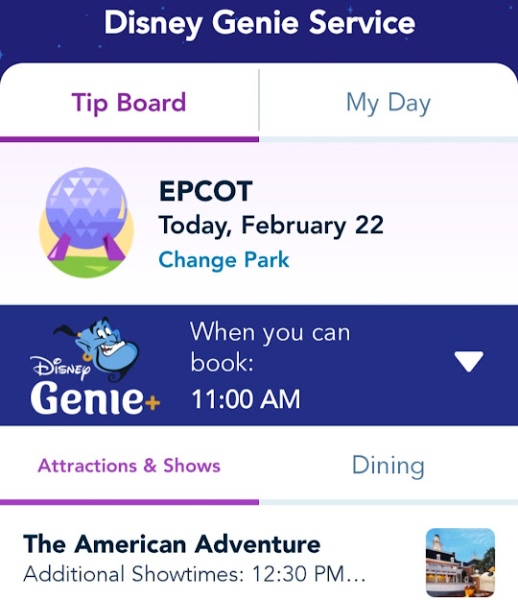
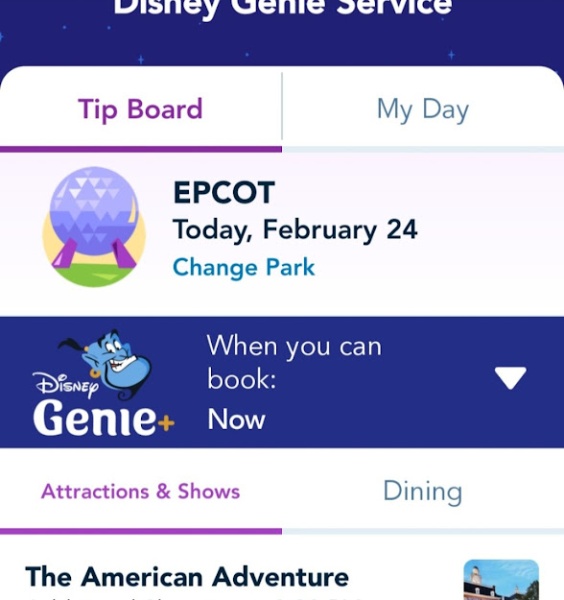
See Tip Board to “When you can book” your next Genie+ selection throughout the WHOLE day!
#5. How to MODIFY your Disney Genie+ selection
Guests can now modify Disney Genie+ Lightning Lane selections! This new feature makes it easier to change plans on the go. Guests with Genie+ are able to modify Lightning Lane selections made with Disney Genie+ service, without having to cancel and rebook their selection. You can quickly search for and select other available attractions or arrival windows, helping you maximize your time in the theme parks.
Modifying a Genie+ selection allows you to move the time farther into the day or change attractions entirely and does NOT affect the time you can make your next Genie+ selection.
To modify a selection:
- select the three dots icon on the Lightning Lane selection from the Tip Board that you want to change
- then select “Modify Plan” from the menu that appears
- After selecting “Modify Plan,” Lightning Lane experiences available at the park where the selection was originally made will appear.
- You may adjust your arrival window to a different time that is currently available, or may select a new experience to replace their Lightning Lane selection
- Once you select one of these options, make sure to confirm the selection, including party members.
Watch HERE how to modify your Genie+ selections!
Want to know The Best Genie+ Attractions to Pick at Each Park?
Read part 2 of this blog series here!
Learn All About Individual Lightning Lanes at Walt Disney World
Part 3 of this blog series can be found here!
Similar Posts:
- Use Disney Lightning Lane to Save Time During Your Vacation
- What You Need to Know About Disney Genie, Genie+ & Lightning Lane Attractions
- 5 Reasons to Use the My Disney Experience App
- How to experience Guardians of the Galaxy: Cosmic Rewind
- Disney Rider Swap Guide: How It Works, Tips, & Eligible Rides